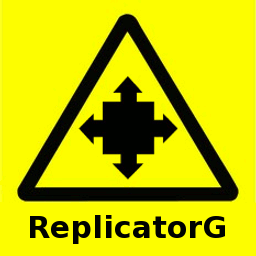DUPLICATOR 4S - 4X SOFTWARE

Step 1
Download and install the correct version of JAVA for your operating system by clicking on the icon.
Step 2
Download and install the correct version of PYTHON for your operating system by clicking on the icon.
Step 3
Download and install the correct version of REPLICATOR G for your operating system by clicking on the icon.
*OPTIONAL: Many of our customers have asked about Sailfish firmware for the Duplicator 4 series of printers...this firmware upgrade is completely optional and should only be completed by an experienced user. ULTIMATE 3D PRINTING STORE is not the author of this firmware and by installing this upgrade you, the customer, is solely at risk for any damage that may result to your printer.
*NOTE: DO NOT CHANGE THE DEFAULT SETTINGS WITHIN REPLICATOR G UNITL YOU FEEL COMFORTABLE MANEUVERING WITHIN THE PROGRAM.
Go to www.sailfishfirmware.com for the latest Sailfish firmware download. You can also click on the icon.
(The GitHub Sailfish repository can be found by click on the icon)
Congratulations! Installation of Replicator G software should now be complete.
Now we need to connect your computer to your printer.
on to SERIAL PORT & MACHINE CONNECTION